Currys Essentials CFSESV18 Instruction Manual
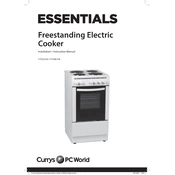
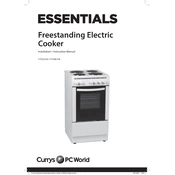
To set the clock, press the clock button until the time display starts flashing, then use the plus and minus buttons to adjust the time. Press the clock button again to confirm.
Check that the oven is correctly plugged in and the power supply is on. Verify that the temperature and cooking mode are set correctly. If the issue persists, there may be a fault with the heating element and professional service is recommended.
Use a non-abrasive cleaner and a soft cloth or sponge. Avoid using harsh chemicals or scrubbing pads, as they can damage the enamel coating. For tough stains, apply a baking soda paste and let it sit before wiping clean.
Error code "E1" usually indicates a temperature sensor problem. Ensure that the sensor is properly connected. If the problem persists, contact a qualified technician for a more detailed diagnosis.
First, ensure the oven is switched off and cooled down. Remove the glass cover over the bulb by unscrewing it, then replace the bulb with a new one of the same type and wattage. Finally, screw the glass cover back in place.
Check for any obstructions around the door or hinge area. Ensure the door seal is intact and clean. If the hinges appear damaged or misaligned, they may need adjustment or replacement.
Yes, the Currys Essentials CFSESV18 Range allows simultaneous use of both the grill and the oven. Ensure that you monitor the cooking closely to avoid overheating.
Use flat-bottomed cookware that covers the entire heating element for optimal heat distribution. Avoid using pots and pans with uneven surfaces, as they can cause inefficient heating.
It's recommended to perform maintenance checks every six months. This includes cleaning, checking for loose or damaged parts, and ensuring that all functions are operating correctly.
In case of a power outage, turn off the oven to prevent accidental activation when power returns. Once power is restored, you may need to reset the clock and any cooking settings.