Currys Essentials CFSE60W18 Instruction Manual
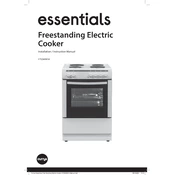
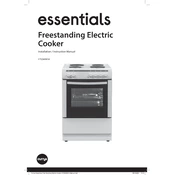
To set the time, press the 'Time' button until the clock symbol appears. Use the '+' and '-' buttons to adjust the time. Confirm by pressing the 'Time' button again.
Ensure the range is plugged in and the circuit breaker is not tripped. Check the oven settings to make sure the desired temperature is set. If the issue persists, consult the manual for troubleshooting steps or contact a professional technician.
Use a mild detergent and a soft cloth to clean the interior. Avoid using abrasive cleaners or sharp tools that can scratch the surface. For stubborn stains, consider using a commercial oven cleaner suitable for your specific oven type.
Check that the appliance is plugged in and switched on at the mains. Ensure the hob controls are not locked, and try resetting the power by turning it off and on again. If the problem continues, consult a technician.
Regularly clean the hob and oven after use to prevent build-up. Check for signs of wear and tear every few months and have a professional inspect the appliance annually to ensure it is in good working condition.
First, ensure the oven is turned off and completely cool. Remove the glass cover over the bulb by unscrewing it. Replace the bulb with a new one of the same type and wattage, then reattach the cover.
Yes, you can use aluminum foil in the oven to cover dishes or line baking trays. However, avoid lining the base of the oven with foil as it may cause overheating and damage the appliance.
To activate the child lock, press and hold the lock button until the indicator light turns on. This will disable the controls to prevent accidental operation.
The CFSE60W18 oven can accommodate a standard baking tray of approximately 40cm x 30cm. Ensure there is adequate space around the tray for proper air circulation.
The CFSE60W18 does not have a self-cleaning function. Manual cleaning is required using suitable cleaning agents and techniques as described in the user manual.