Currys Essentials CDW60B16A Instruction Manual
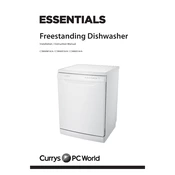
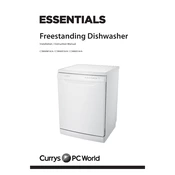
To start a wash cycle, load your dishes, add detergent, close the dishwasher door, select the desired wash program using the program selector button, and then press the start button.
Check if the drain hose is kinked or blocked. Ensure that the filter and drain pump are clear of debris. If the problem persists, consult the user manual or contact customer support.
It is recommended to clean the filter after every wash cycle to ensure optimal performance and to prevent clogging.
Error code E4 indicates a water overflow issue. Check for leaks and ensure that the water inlet valve is functioning properly.
Yes, tablet detergents can be used. Place the tablet in the detergent dispenser and ensure it is completely closed before starting the cycle.
Refer to the user manual to identify the water hardness adjustment dial. Use it to set the appropriate level based on your local water hardness.
Ensure that you are using a rinse aid, as it improves drying performance. Also, check that the selected wash program includes a drying phase.
Regularly clean the spray arms, filters, and door seals. Check for blockages in the drain and ensure that the rinse aid and salt levels are sufficient.
Clean the filter and spray arms, and run a cleaning cycle with a dishwasher cleaner. Ensure that food debris is regularly removed and that the dishwasher is not left closed for long periods when not in use.
While many non-stick cookware items are labeled as dishwasher safe, frequent washing in a dishwasher can degrade the coating over time. Hand washing is recommended to prolong their lifespan.