Currys Essentials CDW60B16 Instruction Manual
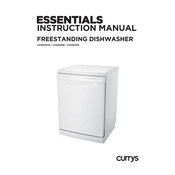
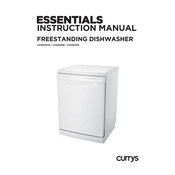
To reset your Currys Essentials CDW60B16 Dishwasher, press and hold the Start/Pause button for approximately 3 seconds until the indicator lights turn off. This will reset the dishwasher's settings.
First, check for any blockages in the drain hose or filter. Ensure the kitchen sink drain is clear. If the issue persists, inspect the pump for obstructions. Clean out any debris and reassemble.
To clean the filters, remove the lower dish rack and locate the filter assembly at the bottom. Twist and lift out the cylindrical filter and the flat filter. Rinse them under warm water and use a soft brush to remove stubborn debris before reinstalling.
Spots on dishes may be due to hard water. Ensure you are using a rinse aid, which helps to prevent spots by allowing water to sheet off dishes. Check the rinse aid dispenser and refill if necessary.
For heavily soiled pots and pans, use the Intensive Wash cycle. This cycle uses higher temperatures and stronger water jets to effectively clean stubborn residue and grease.
Clean your dishwasher monthly to maintain optimal performance. This includes cleaning the filters, spray arms, and the door seals. Regular cleaning helps prevent clogs and buildup.
Ensure the dishwasher is securely plugged in and the door is fully closed. Check the circuit breaker and reset if necessary. Confirm that the Start/Pause button has been pressed.
Place large items like pots and pans on the bottom rack, ensuring they do not block the spray arms. Load cups and glasses on the top rack, facing downwards. Use the cutlery basket for utensils, with handles facing down.
Unusual noises may be caused by items that are not securely placed, resulting in rattling. Ensure dishes are properly loaded, and check for any loose parts or debris in the spray arms or filter.
Consult the user manual for detailed instructions on setting water hardness. Typically, this involves using the control panel to select the desired hardness level based on your local water supply.