Currys Essentials CCDBOOM13 Instruction Manual
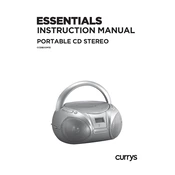
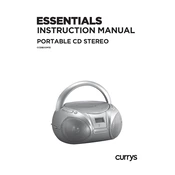
To set up the Currys Essentials CCDBOOM13 CD Player, connect the power cord to a power outlet, insert batteries if necessary, and press the 'Power' button to turn it on. Place a CD in the tray and use the 'Play' button to start playback.
Ensure the power cord is securely plugged into the outlet and the player. Check that any batteries are inserted correctly and have charge. If the issue persists, try using a different power outlet.
To enhance sound quality, ensure the player is positioned on a stable surface and away from electronic devices that may cause interference. Additionally, check the CD for scratches and clean it if necessary.
Use a soft, dry cloth to wipe the exterior surfaces of the CD player. For the CD tray and lens, use a lens cleaning disc or a soft brush. Avoid using liquids or harsh chemicals.
CD skipping can be due to dirt or scratches on the CD. Clean the disc gently with a soft cloth. Ensure the player is on a stable surface to prevent vibrations.
Yes, you can connect external speakers to the CD player using the audio output jack. Make sure the speakers are compatible and the correct cables are used.
To reset the CD player, unplug it from the power source, wait for about a minute, and then plug it back in. This action can help resolve minor issues by resetting the system.
Ensure the player is powered on. Press the 'Open/Close' button firmly. If it still does not open, unplug the player and try again after a few minutes. Avoid forcing the tray open.
No, the Currys Essentials CCDBOOM13 CD Player is designed to play standard audio CDs and may not support MP3 CDs or other formats.
To maintain the longevity of your CD player, keep it clean, avoid exposing it to extreme temperatures, and handle CDs with care to prevent scratches. Regularly check connections and avoid overloading the power supply.