Currys Essentials CBCONW12 Instruction Manual
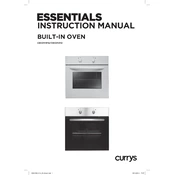
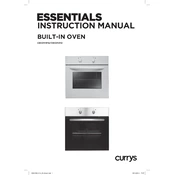
To set the timer, press the "Timer" button, then use the "+" and "-" buttons to adjust the time. Press "Start" to begin the countdown.
Ensure the oven is plugged in and the circuit breaker is not tripped. Check if the temperature settings are correct. If the issue persists, consult the user manual or contact customer service.
Use a damp cloth with mild detergent to wipe down the interior. Avoid abrasive cleaners or scouring pads to prevent damage.
Check for obstructions around the door seal or hinges. If the door is misaligned, it may need adjustment or replacement of the hinges.
First, disconnect the oven from the power supply. Remove the glass cover of the light bulb inside the oven, then unscrew the old bulb and replace it with a new one of the same type.
Regularly clean the oven, ensure door seals are intact, and avoid overloading the oven. Routine maintenance checks can help in early detection of potential issues.
Yes, you can use aluminum foil to cover dishes, but avoid covering the oven floor or shelves, as it can affect heat distribution.
Check if there is any debris or buildup around the fan. If the noise persists, the fan may be loose or require professional servicing.
The CBCONW12 may not have a factory reset option. Refer to the user manual for troubleshooting or contact customer support for assistance.
Yes, it is normal for the exterior to become warm. However, if it becomes excessively hot, ensure there is proper ventilation and the oven is not placed near heat-sensitive items.