Currys Essentials C812WM17 Instruction Manual
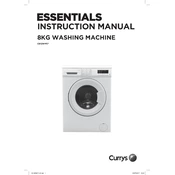
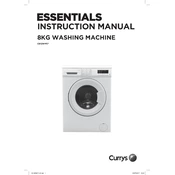
To start a wash cycle, load your laundry into the drum, add detergent to the appropriate compartment, select the desired wash program using the dial, and press the start button.
Check the drain hose for any blockages or kinks. Ensure that the hose is positioned correctly. Additionally, inspect and clean the pump filter located at the bottom front of the machine.
Remove the detergent drawer by pulling it out and pressing the release lever. Wash it under warm water to remove any residue, and then reinsert it into the machine.
Regularly clean the detergent drawer, drum, and door seal. Check and clean the pump filter every few months. Also, run an empty hot wash cycle with a machine cleaner to remove any buildup.
To reset the machine, turn it off and unplug it from the power source. Wait for a few minutes, then plug it back in and turn it on. This may reset any temporary issues.
Ensure the machine is level on the floor. Adjust the feet if necessary. Also, check that the laundry is evenly distributed in the drum to prevent imbalance.
Check if the door is properly closed and latched. Ensure the power cord is plugged in and that the socket is functioning. Confirm that the water supply is turned on.
Error code E2 typically indicates a drainage issue. Check for blockages in the drain hose or pump filter and ensure the drain pump is functioning correctly.
After each wash, leave the door slightly open to allow air circulation. Regularly clean the door seal and run a hot wash cycle with vinegar or baking soda to prevent odors.
The recommended maximum load capacity is 8 kg for cotton fabrics. Overloading the machine can affect wash performance and may cause damage.