Currys Essentials C7PDVD10 Instruction Manual
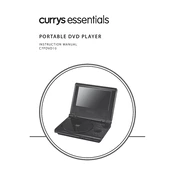
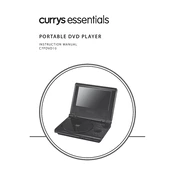
To connect the DVD player to your TV, use an HDMI cable for the best quality. Connect one end to the HDMI port on the DVD player and the other end to the HDMI port on your TV. If your TV doesn't support HDMI, use the provided AV cables by matching the colors to the corresponding ports on both the DVD player and TV.
Ensure the power cable is securely connected to both the DVD player and a working electrical outlet. Check if the power switch is turned on. If the problem persists, try using a different power outlet or cable to rule out any faults.
First, check if the disc is inserted correctly with the label side up. Clean the disc with a soft, lint-free cloth, wiping from the center outwards. If the issue remains, try other discs to determine if the problem is with the player or the disc itself.
To reset the DVD player, turn it on and open the disc tray. Press and hold the 'Stop' button on the remote control until the player resets. This will restore the original factory settings.
Yes, the Currys Essentials C7PDVD10 DVD Player supports USB playback. Insert your USB drive into the USB port on the player, and select 'USB' from the source menu to access your media files.
Ensure the disc is clean and free from scratches. Try reinserting the disc or using another disc to see if the error persists. Cleaning the DVD player's lens with a lens cleaning disc can also help resolve the issue.
For optimal picture quality, use an HDMI cable to connect the DVD player to your TV. Ensure the video output settings on the DVD player match the resolution supported by your TV. Adjust the TV's picture settings for enhanced clarity.
Check if the batteries in the remote are working and properly installed. Replace them if necessary. Ensure there are no obstructions between the remote and the DVD player. If still unresponsive, try resetting the remote by removing the batteries and pressing all buttons.
The DVD player supports firmware updates to improve functionality. Check the manufacturer's website for available updates and follow their instructions to update the device via USB or disc.
Regularly dust the exterior of the DVD player with a soft, dry cloth. Use a lens cleaning disc periodically to keep the laser lens clean. Avoid placing the player in areas with high humidity or dust. Ensure discs are clean before inserting them into the player.