Currys Essentials C712WM17 Instruction Manual
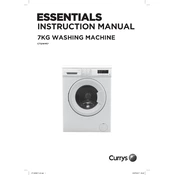
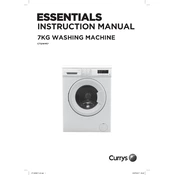
To reset the Currys Essentials C712WM17, unplug the washing machine from the power outlet, wait for about 2-3 minutes, and then plug it back in. This should reset the machine's electronic system.
Ensure that the door is properly closed and latched, check that the power cord is plugged in, and verify that the water supply is turned on. Also, check the fuse or circuit breaker.
Remove the detergent drawer by pulling it out until it stops, then press down on the release lever to fully remove it. Rinse it under warm water to remove any detergent residue.
This could indicate a blockage in the drain hose or filter. Check and clean the drain pump filter and ensure that the hose is not kinked or blocked.
It is recommended to clean the filter every month to ensure efficient operation and prevent blockages.
The maximum load capacity for the Currys Essentials C712WM17 is 7 kg. Avoid overloading to ensure proper cleaning and prevent damage.
Ensure the washing machine is level and stable. Check that all transit bolts have been removed if the machine is new. Also, make sure the load is balanced inside the drum.
Inspect the door seal for damage or debris, check the hoses for leaks or loose connections, and ensure the detergent drawer is not overfilled.
Leave the door slightly open after each wash to allow air circulation, regularly clean the door seal, and run a maintenance wash with a cleaning agent once a month.
Possible causes include power interruptions, water supply issues, or a malfunctioning door lock. Check these areas and restart the cycle if necessary.