Currys Essentials C610WM16 Instruction Manual
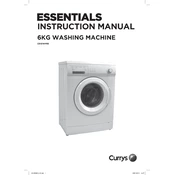
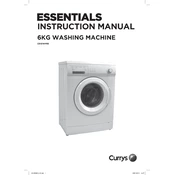
To start a wash cycle, load your laundry, add detergent, and select the desired program using the control dial. Then, press the start button to begin the cycle.
Check if the drain hose is kinked or blocked. Also, inspect the pump filter for blockages and clean it if necessary. Ensure the drain hose is positioned correctly.
Remove the detergent drawer by pulling it out and pressing the release catch. Rinse it under warm water to remove any detergent residue, then replace it securely.
The maximum load capacity for this washing machine is 6 kg. Do not exceed this limit to ensure optimal washing performance.
Refer to the user manual to identify the error code. Most issues can be resolved by restarting the machine, checking connections, or contacting customer support if the problem persists.
Unusual noises may be caused by unbalanced loads, foreign objects in the drum, or loose transit bolts. Ensure the machine is level and check for any obstructions.
It is recommended to run an empty hot wash with a drum cleaner or white vinegar once a month to maintain cleanliness and prevent odor buildup.
Yes, you can pause the cycle by pressing the start/pause button. Wait for the door lock indicator to turn off before opening the door.
Leave the door and detergent drawer open after each wash to allow air circulation. Regularly clean the door seal and drum to prevent mold growth.
Ensure the cycle is complete and the door lock indicator is off. If it remains locked, try unplugging the machine for a few minutes and then attempt to open the door again.