Currys Essentials C60SHDX17 Instruction Manual
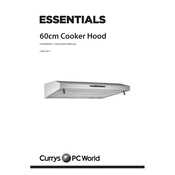
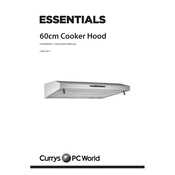
To install the C60SHDX17 Range Hood, first ensure the power is off. Mount the hood to a sturdy wall using the provided brackets, ensuring it's level and properly aligned with your kitchen setup. Follow the installation guide for specific measurements and electrical connections.
Check for blockages in the ductwork and ensure the filters are clean. If the issue persists, inspect the fan motor for any obstructions or damage and verify that the installation is correct.
Clean the filters every 2 to 3 months, or more frequently if you cook often. Remove the filters and wash them with warm soapy water or in a dishwasher if they are dishwasher-safe.
The C60SHDX17 Range Hood uses LED lights. To replace them, ensure the unit is off, remove the cover, and carefully replace the bulb with the same type. Refer to the manual for specific bulb requirements.
Unusual noises could be due to loose screws, debris in the fan, or a misaligned motor. Inspect and tighten any loose parts, clean the fan, and ensure the motor is properly seated.
Use the control panel on the front of the hood to adjust the fan speed. The range hood typically offers multiple settings to accommodate different cooking needs.
Yes, the C60SHDX17 Range Hood can be used in recirculation mode. You'll need to install carbon filters to help remove odors and impurities from the air.
Use a soft cloth and a non-abrasive cleaner specifically designed for stainless steel. Wipe in the direction of the grain to avoid scratches and maintain a polished look.
After cleaning the filters, refer to the user manual to reset the indicator. Typically, this involves holding a specific button on the control panel for a few seconds.
Check the bulb for any damage and replace it if necessary. Ensure the power supply is intact and inspect the wiring connections. If the problem persists, consult a professional technician.