Currys Essentials C510WM13 Instruction Manual
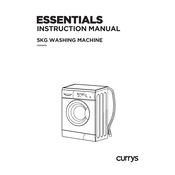
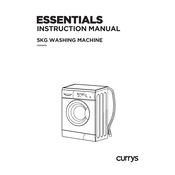
To start a wash cycle, load your laundry into the drum, add detergent to the dispenser, select the desired wash program using the control dial, and press the start button.
If your washing machine doesn't drain, check for blockages in the drain hose and filter. Ensure the hose is not kinked and the filter is clean. If the problem persists, consult the user manual or contact customer support.
Remove the detergent drawer by pulling it out gently. Rinse it under warm water to remove any detergent residue and dry it thoroughly before placing it back.
Unusual noises can be caused by unbalanced loads or foreign objects in the drum. Pause the cycle and redistribute the clothes. Check the drum for objects and remove if found.
It's recommended to clean the filter every month to ensure optimal performance and prevent blockages.
Yes, the C510WM13 has a delicate wash program designed for sensitive fabrics. Use this setting and a suitable detergent for best results.
Error code E20 typically indicates a drainage issue. Check the drain hose and filter for blockages and ensure they are installed correctly.
To improve energy efficiency, wash full loads, use lower temperature settings, and select eco-friendly programs when available.
Regular maintenance includes cleaning the detergent drawer, checking and cleaning the filter, inspecting hoses for wear, and running an empty hot wash cycle with vinegar to prevent odours.
To reset the washing machine, turn it off and unplug it from the power outlet. Wait a few minutes, then plug it back in and turn it on.