Currys Essentials C50BS14 Instruction Manual
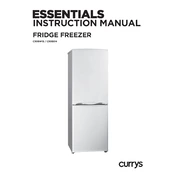
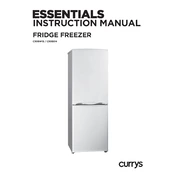
To adjust the temperature settings, locate the thermostat dial inside the refrigerator compartment. Turn the dial clockwise to lower the temperature and counterclockwise to raise it.
Ensure that the refrigerator is plugged in and the thermostat is set correctly. Check the door seals for any gaps and ensure that the back of the unit is not blocked. If issues persist, consider contacting a professional technician.
Defrost the freezer compartment whenever the frost build-up reaches about 3-5mm thick. This will help maintain efficiency and prevent damage.
Unplug the refrigerator and remove all food items. Use a mixture of mild detergent and warm water to wipe down the interior surfaces. Rinse with clean water and dry thoroughly before plugging the unit back in.
Store food in sealed containers and regularly clean out expired items. Placing an open box of baking soda inside can also help absorb odors.
Check for any obstructions around the door seal and clean it with warm, soapy water. If the seal is damaged, replacing it may be necessary.
Ensure that the refrigerator is level and not touching any walls or cabinets. Check for any loose components or debris around the compressor area. If the noise continues, it may require professional servicing.
Unplug the refrigerator and locate the light cover inside the fridge. Remove the cover, unscrew the old bulb, and replace it with a new one of the same type and wattage.
Yes, it is normal for the sides of the refrigerator to feel warm as the heat is being dissipated from the condenser coils. However, if it feels excessively hot, check for adequate ventilation around the unit.
Ensure the refrigerator is placed away from heat sources and direct sunlight. Keep the door closed as much as possible and ensure the door seals are intact. Regularly defrost the freezer to maintain efficiency.