Currys Essentials C19DIGB10 Instruction Manual
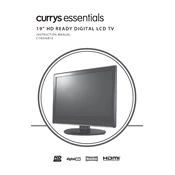
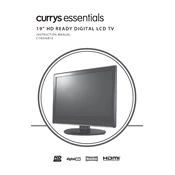
To perform an initial setup, connect your TV to a power source and press the power button. Follow the on-screen instructions to select your language, connect to a network, and scan for available channels.
Check if the power cable is securely connected to both the TV and the power outlet. Ensure the outlet is functioning by testing it with another device. If the issue persists, try using a different power cable or contact customer support.
To reset the TV to factory settings, press the 'Menu' button on the remote, navigate to 'Settings', select 'System', and choose 'Factory Reset'. Confirm the reset when prompted.
Check if the TV is muted or if the volume is set to zero. Ensure that external audio devices are connected properly. If using HDMI, verify that the correct audio output source is selected in the TV settings.
Press the 'Menu' button on the remote, go to 'Network Settings', select 'Wi-Fi', and choose your network from the list. Enter the Wi-Fi password to connect.
Ensure that the antenna or cable connection is secure. Adjust the picture settings such as brightness, contrast, and sharpness in the 'Picture' menu. Try repositioning the antenna for better signal reception.
Check for updates by navigating to 'Settings', selecting 'System', and choosing 'Software Update'. Follow the on-screen instructions to download and install available updates.
Go to 'Settings', select 'Parental Controls', and set a PIN. Use the menu to block specific channels or set viewing restrictions based on content ratings.
Replace the batteries in the remote control and ensure they are inserted correctly. If the remote still doesn't work, try resetting it by removing the batteries and pressing all the buttons. If the problem persists, consider using a universal remote or contacting support.
Use the HDMI, USB, or AV inputs located on the back or side of the TV to connect devices such as gaming consoles, DVD players, or USB drives. Switch the TV input source using the 'Input' or 'Source' button on the remote control.