Currys Essentials C17MB20 Instruction Manual
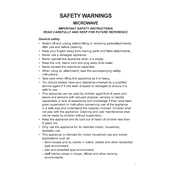
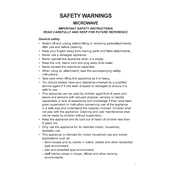
To set the time, press and hold the "Clock" button until you hear a beep. Use the number pad to enter the current time and press "Clock" again to confirm.
The maximum cooking time you can set is 99 minutes and 99 seconds.
To defrost food, press the "Defrost" button and then use the number pad to enter the weight of the food. Press "Start" to begin defrosting.
If your microwave stops heating, check the power supply and ensure the door is properly closed. If the problem persists, consult the user manual or contact customer support.
To clean the interior, use a mild detergent mixed with water and a soft cloth. Avoid using abrasive cleaners or scrubbing pads.
The C17MB20 offers multiple power levels ranging from 100W to 700W to suit various cooking needs.
No, metal containers should not be used in the microwave as they can cause sparks and damage the appliance. Always use microwave-safe containers.
To use the grill function, press the "Grill" button, select the desired grill time using the number pad, and press "Start" to begin grilling.
Ensure the turntable is correctly placed on the support wheels. If the issue persists, inspect the turntable motor or contact a technician for assistance.
Immediately turn off the microwave and unplug it. Check for any burnt food particles and clean the interior. If the smell continues, consult a professional technician.