Currys Essentials C11DECT10 Instruction Manual
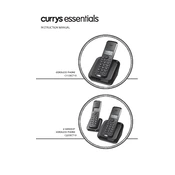
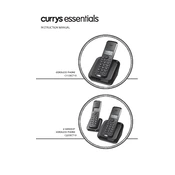
To set up the telephone, first plug the base unit into a power socket and connect the telephone line cord. Insert batteries into the handset and allow it to charge for 15 hours before first use.
To adjust the ringer volume, press the 'Menu' button, navigate to 'Ringer Settings' using the arrow keys, and select your desired volume level.
Ensure the handset is properly placed on the base unit. Check the power connection and try using a different power outlet. If the issue persists, replace the rechargeable batteries.
Place the additional handset on the base unit. Press and hold the 'Page' button on the base until the registration signal is heard. The handset will display a confirmation once registered.
Press the 'Menu' button, navigate to 'Settings', select 'Reset', and confirm your choice. This will restore the default factory settings.
Check that the telephone cable is securely connected to both the phone and the wall socket. Verify that the phone line is active by testing another phone on the same line.
Unfortunately, the C11DECT10 does not have a built-in call blocking feature. Consider contacting your service provider for call blocking options.
The battery level icon is displayed on the handset's screen. It shows the battery status, with more bars indicating a higher charge level.
Ensure the handset is charged. If the display remains blank, remove and reinsert the batteries. If the problem continues, replace the batteries.
Press the 'INT' button and select the handset number you wish to call. Press 'OK' to initiate the internal call.