Currys Essentials C10DHW10 Instruction Manual
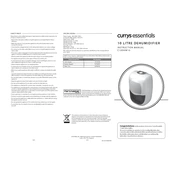
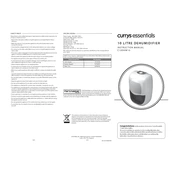
To set up your Currys Essentials C10DHW10 Dehumidifier, place the unit on a flat, stable surface. Ensure it is away from walls or furniture for optimal airflow. Connect the power cord to a grounded outlet and turn the power switch on.
Check if the room humidity is below the set level; the unit may not run if it is. Ensure the filter is clean and there are no obstructions to airflow. Verify the water tank is properly seated and the unit is level.
The filter should be cleaned every two weeks to ensure optimal performance. Remove the filter, wash it with lukewarm water, and let it dry completely before reinstalling.
Yes, the Currys Essentials C10DHW10 Dehumidifier can run continuously. Use the continuous drainage option by connecting a hose to the drainage outlet for convenience.
The ideal indoor humidity level is typically between 30% and 50%. Adjust the dehumidifier settings within this range for comfort and to prevent mold growth.
Ensure the water tank is not full and properly seated. Check that the air filter is clean and the room temperature is not too low, as this can cause the unit to shut off.
Regularly clean the air filter, empty the water tank, and inspect the coils for dust buildup. Ensure the drainage system is clear if using continuous drainage.
Ensure the dehumidifier is on a flat, stable surface. Clean the filter and check for loose parts that might cause vibration noise. Consider using a noise-dampening mat if needed.
Check if the water tank is cracked or improperly seated. If using continuous drainage, ensure the hose is securely connected and not clogged.
Turn off and unplug the unit. Empty and dry the water tank, clean the filter, and coil the power cord. Store in a cool, dry place away from direct sunlight.