Currys Essentials C10DH19 Instruction Manual
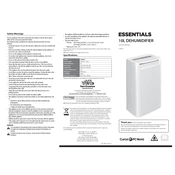
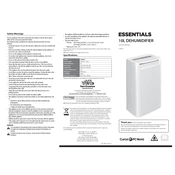
To set up your dehumidifier, place it in the desired location, ensuring it is on a level surface. Plug it into a grounded electrical outlet and turn it on using the power button. Adjust the humidity settings to your preference using the control panel.
The optimal indoor humidity level is generally between 30% and 50%. You can adjust the dehumidifier settings to maintain this range for comfort and to prevent mold growth.
The filter should be cleaned every two weeks to ensure efficient operation. Remove the filter from the back of the unit, rinse it with warm water, and allow it to dry completely before reinstalling.
Ensure the unit is powered on and the humidity level is set below the current room humidity. Check if the tank is full or incorrectly positioned. Clean the filter and check for any blockages in the air intake or exhaust.
Yes, the C10DH19 can run continuously. Use the continuous drainage option by attaching a hose to the drainage outlet to avoid having to empty the water tank manually.
The C10DH19 operates at a noise level of approximately 42 decibels, which is relatively quiet and suitable for use in most home environments.
Regularly clean the water tank and filter, and allow the unit to dry when not in use. Ensure adequate ventilation around the dehumidifier to prevent moisture buildup.
Refer to the user manual for a list of error codes and their meanings. Common solutions include checking the water tank, cleaning the filter, and ensuring the unit is in a suitable environment.
While the C10DH19 is designed to be energy efficient, it's best to run it only when needed. Utilize the timer function to control operating times to save energy.
Clean and dry the water tank and filter. Coil the power cord and store the unit in a cool, dry place. Cover it to prevent dust accumulation.