Cuisinart TOB-195 Instruction and Recipe Booklet
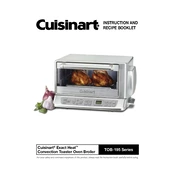
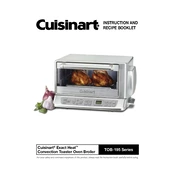
To toast multiple slices of bread in the Cuisinart TOB-195, arrange the slices evenly on the wire rack. Select the 'Toast' function, adjust the shade selector to your desired level, and then press 'Start'.
If the oven is not heating properly, first ensure it is plugged in and the outlet is functional. Check if the function and temperature settings are correct. If issues persist, consult the manual or contact Cuisinart customer service for further assistance.
To clean the interior, unplug the oven and let it cool completely. Use a damp cloth with mild detergent to wipe the walls. Avoid abrasive cleaners. Remove and wash the crumb tray separately.
Yes, you can use aluminum foil, but ensure it does not touch the heating elements. Use it to line the baking tray or to cover food. Avoid covering the crumb tray.
To bake cookies, preheat the oven using the 'Bake' function to the required temperature. Place cookies on a baking sheet on the middle rack. Use the timer to avoid overbaking.
To set the timer, select the desired function and temperature, then press the 'Timer' button. Use the selector dial to adjust the time, and press 'Start' to begin.
The clicking noise is normal as it indicates the oven is adjusting the temperature. It's the sound of the thermostat cycling on and off to maintain the set temperature.
If the display is not working, check the power connection and ensure the outlet is functional. If the problem persists, try resetting the oven by unplugging it for a few minutes. If the issue continues, contact customer support.
To use the convection feature, select the 'Convection Bake' function. Set your desired temperature and time, then press 'Start'. The fan will circulate air for even cooking.
Yes, it is normal for the exterior to become warm during use. Ensure the oven has sufficient clearance from other objects to allow proper ventilation.