Cuisinart KML-10 Use and Care Guide
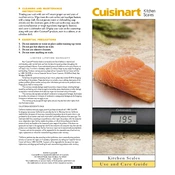
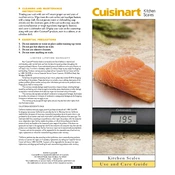
To calibrate the Cuisinart KML-10, place it on a flat, stable surface. Press the power button, then press and hold the 'Unit' button until the display shows 'CAL'. Place a 500g calibration weight on the scale and wait for the display to show 'PASS'.
Ensure that the batteries are installed correctly and have sufficient charge. If the problem persists, try replacing the batteries with new ones. If it still doesn't power on, check the battery contacts for any corrosion and clean them if necessary.
To change measurement units, press the 'Unit' button. The scale will cycle through grams, ounces, pounds, and milliliters. Select the desired unit for your measurement needs.
Clean the scale with a damp cloth and mild detergent. Avoid submerging it in water or using harsh chemicals. Regularly check the scale for any buildup or debris under the weighing platform and clean it gently.
The 'Err' message typically indicates an overload. Remove any excess weight from the scale. If the message persists, recalibrate the scale and ensure it's on a level surface.
To reset the scale, remove the batteries for at least 10 seconds, then reinsert them. Turn the scale back on and check if the issue has been resolved.
Yes, the Cuisinart KML-10 can measure liquids when set to the milliliters unit. Ensure the container is tared or its weight is subtracted before measuring the liquid.
The 'Lo' indicator signifies low battery. Replace the batteries with new ones to ensure accurate measurements and proper functioning.
To use the tare function, place the container on the scale and press the 'Tare' button. The display will reset to zero, allowing you to measure only the contents placed in the container.
Ensure the scale is on a stable, level surface. Recalibrate the scale if necessary. Check for any debris or obstruction under the weighing platform that might affect accuracy.