Crown VFX-2 Instruction Manual
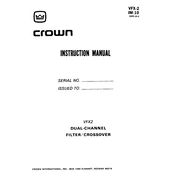
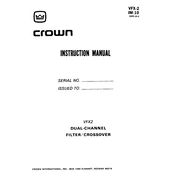
To connect the Crown VFX-2 Crossover, first power off all equipment. Connect the input of the crossover to your audio source output using balanced XLR cables. Then, connect the crossover outputs to the respective inputs on your amplifiers. Ensure that the crossover frequencies are set according to your speaker specifications. Power on the equipment starting with the crossover, then the amplifiers.
For a typical 2-way speaker system, set the crossover frequency between 80Hz and 120Hz for the subwoofer and midrange, depending on your speaker’s specifications and listening environment. Adjust as needed for optimal sound quality.
First, check all cable connections for damage or improper seating. Ensure that the input and output levels are set correctly to avoid clipping. Verify that the crossover frequencies are not set too low or too high for the speakers in use. If distortion persists, test the crossover with different components to isolate the issue.
Regularly clean the exterior with a dry, soft cloth to prevent dust buildup. Check all connections periodically to ensure they remain secure. Keep the crossover in a ventilated area to avoid overheating, and update firmware if available to ensure optimal performance.
The Crown VFX-2 is primarily designed for 2-way systems. For a 3-way system, you may need an additional crossover or a more advanced model that supports tri-amping. Consider consulting the user manual or a professional for a compatible setup.
Ensure that all cables are securely connected and that the power is on. Check the input and output levels on the crossover and amplifiers. Verify that the crossover is set to the correct frequency range for your speakers. If the problem persists, test each component individually to find the source of the issue.
In a bi-amplified system, connect the high-frequency output of the crossover to the input of the high-frequency amplifier, and the low-frequency output to the low-frequency amplifier. Adjust the crossover frequency controls to match the specifications of your speakers. Verify proper gain settings on both amplifiers for balanced output.
Check for ground loops by ensuring all components are connected to a common ground. Use balanced cables to reduce interference and avoid running audio cables parallel to power cables. If the issue continues, test with different cables and components to identify the source of the noise.
Yes, the Crown VFX-2 Crossover is designed to be rack-mounted. Use the included rack ears and screws to secure the unit into a standard 19-inch rack. Ensure adequate ventilation space around the unit to prevent overheating.
Consult the user manual or Crown's official website for specific firmware update instructions. Typically, you will need to download the update file, connect the crossover to a computer via USB or network, and follow the update procedure outlined by the manufacturer.