Crown CXM 2000 Operation Manual
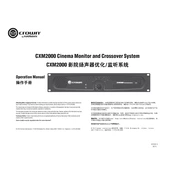
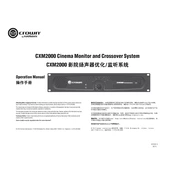
To connect the Crown CXM 2000, start by connecting the input source to the input jacks on the crossover using balanced XLR cables. Then, connect the output channels to your amplifiers or powered speakers, ensuring the correct frequency bands are directed to the appropriate speakers.
First, ensure that the power cable is securely connected and check the power outlet. Verify that the power switch on the unit is turned on. If the unit still does not power on, inspect the fuse and replace it if necessary.
To adjust the crossover frequency settings, locate the frequency knobs on the front panel. Turn the knobs to select the desired crossover points for each channel, ensuring they match the specifications of your speakers.
Regularly check the unit for dust and debris, cleaning it with a dry, soft cloth. Inspect all cables and connections for wear or damage, and ensure the ventilation openings are unobstructed to prevent overheating.
Check that all input and output cables are properly connected and not damaged. Ensure the gain settings are not too high, as this can cause distortion. Verify that the crossover frequency settings are appropriate for your speakers.
Yes, the Crown CXM 2000 can be configured for both stereo and mono applications. Use the mode switch to toggle between stereo and mono settings to suit your setup requirements.
Secure the unit into a standard 19-inch rack using rack ears and screws. Ensure there is adequate ventilation around the unit to prevent overheating, and do not stack heavy equipment directly on top of it.
To reset the unit to factory settings, power off the device, then press and hold the reset button while turning the power back on. Release the button after the power LED flashes, indicating the reset is complete.
Ensure that the crossover is installed in a location with proper ventilation. Avoid placing it near heat sources or in direct sunlight. Use appropriate cables and connectors to prevent signal loss or interference.
Use a signal generator to send a test tone through the input. Check each output channel with an audio analyzer or by connecting speakers, ensuring that each frequency band outputs correctly and without distortion.