Craftsman CMXEOCG981 Owner's Manual
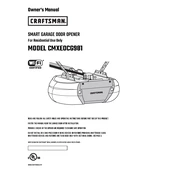
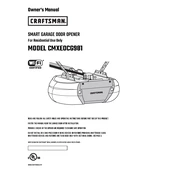
To program the remote control, press and release the 'Learn' button on the opener. Within 30 seconds, press and hold the button on the remote until the opener lights flash or you hear two clicks.
Check the safety sensors at the bottom of the door tracks. Ensure they are aligned and free of obstructions. Also, adjust the travel limits on the opener if necessary.
To reset the opener, unplug it from the power source, wait for about 10 seconds, and then plug it back in. This can sometimes resolve minor issues.
Regularly check the door balance, lubricate moving parts, inspect the safety sensors, and test the auto-reverse function to ensure the opener operates smoothly and safely.
A grinding noise may indicate that the drive sprocket or gear is worn out. Inspect these parts and replace them if necessary to prevent further damage.
Locate the force adjustment knobs on the opener. Turning them clockwise increases the force, while counterclockwise decreases it. Adjust as needed for smooth operation.
Yes, you can disconnect the opener from the door by pulling the emergency release cord. This allows you to open and close the door manually until power is restored.
Flashing lights can indicate an issue with the safety sensors, a misaligned door, or a need to reprogram the remote. Refer to the manual for specific flash patterns.
Open the battery compartment on the back of the remote, remove the old battery, and insert a new one, ensuring proper polarity. Reassemble the remote.
Check the light bulb and replace it if it is burnt out. Ensure the bulb is properly seated. If the problem persists, inspect the wiring and connections.