Craftsman CMXEOCG771 Owner's Manual
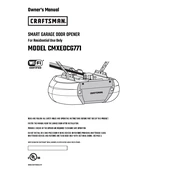
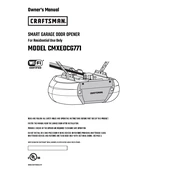
To program the remote, locate the "Learn" button on the back of the motor unit. Press and release it, then within 30 seconds, press and hold the button on the remote until the opener lights flash, indicating successful programming.
Check the door's alignment and ensure there are no obstructions. You may also need to adjust the travel limits using the adjustment screws on the side of the motor unit.
To reset the opener, unplug it from the power source for about 10 seconds, then plug it back in. This can help resolve minor technical issues.
A grinding noise may indicate a problem with the drive gear. Inspect the gear for wear and tear and replace it if necessary. Lubricating moving parts may also help reduce noise.
To change the light bulb, ensure the opener is unplugged, then remove the light cover. Unscrew the old bulb and replace it with a new one of the same wattage, then reattach the cover.
Regular maintenance includes checking the safety reverse system, testing the balance of the door, lubricating moving parts, and inspecting the drive belt or chain for wear.
Ensure the antenna on the motor unit is fully extended. Avoid any obstructions or interference from electronic devices and replace the remote's battery if necessary.
Check for obstructions in the door’s path and adjust the down force sensitivity setting on the motor unit. Ensure the sensors are aligned and clean.
To align the sensors, loosen the wing nuts holding the sensors in place, adjust them until the LED lights are steady, and then retighten the nuts.
Yes, LED bulbs can be used, but ensure they are compatible with garage door openers to prevent interference with remote signals.