Craftsman CMXEOCG781 Owner's Manual
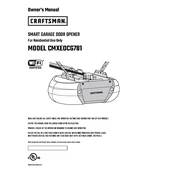
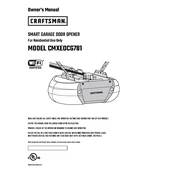
To program the remote control for your Craftsman CMXEOCG781 Door Opener, locate the "Learn" button on the opener unit. Press and release the "Learn" button, then within 30 seconds, press and hold the button on the remote control you wish to program until the opener lights flash. This indicates successful programming.
If the door does not close completely, check the alignment of the safety sensors located near the bottom of the door tracks. Ensure they are clean and facing each other. Also, inspect for any obstructions or binding in the door tracks. Adjust the travel limits according to the user manual if necessary.
For routine maintenance, regularly inspect the door tracks and rollers for wear and debris. Lubricate the moving parts with a suitable garage door lubricant every 6 months. Check the balance of the door by disconnecting the opener and manually operating the door to ensure it stays open at mid-height.
A continuously blinking light usually indicates an issue with the safety sensors. Check that the sensors are properly aligned and free from obstructions. Verify that the wiring is intact and the connections are secure.
To reset the opener, unplug the unit from the power source and wait for about 10 seconds. Plug it back in, then press and hold the "Learn" button until the LED light goes out, which resets the opener’s memory. Reprogram any remotes or keypads as needed.
Yes, the Craftsman CMXEOCG781 Door Opener can be integrated with smart home systems using compatible smart garage door openers or third-party devices that support Craftsman's protocols. Refer to the user manual for specific compatibility details.
If the motor runs but the door doesn't move, inspect the opener’s drive belt or chain for any signs of breakage or disconnection. Ensure that the emergency release cord is not engaged, as this disconnects the door from the opener mechanism.
The opening speed of the Craftsman CMXEOCG781 is factory set and cannot be adjusted. If you require a faster opening speed, consider upgrading to a model with a faster motor or consulting with a professional for advice.
If the opener opens but does not close the door, check the safety sensor alignment and ensure they are not obstructed. Verify the wiring connections and examine the door’s path for any obstructions or resistance.
To change the light bulb, ensure the opener is unplugged from the power source. Remove the light cover by pressing the release tabs or screws, depending on the model. Replace the bulb with a compatible one as specified in the user manual, then re-secure the light cover.