Craftsman CMXEOCG231 Owner's Manual
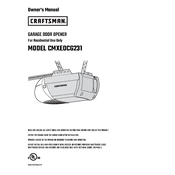
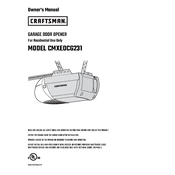
To program the remote control, locate the 'Learn' button on the door opener. Press and release the 'Learn' button, then within 30 seconds, press and hold the button on the remote control you wish to program until the door opener lights blink.
First, check if the door opener is plugged in and the circuit breaker is not tripped. Ensure the safety sensors are aligned and not obstructed. If the problem persists, try reprogramming the remote control or consult the manual for further troubleshooting steps.
To adjust the travel limits, locate the limit adjustment screws on the side of the motor unit. Use a screwdriver to turn the screws clockwise to increase the travel distance or counterclockwise to decrease it. Test the door after each adjustment.
Regular maintenance includes checking the door balance, lubricating moving parts, inspecting the safety sensors, and testing the auto-reverse feature. It's also important to check the manual for any specific maintenance guidelines.
To reset the door opener, unplug the unit from the power source, wait for about 10 seconds, and then plug it back in. This can help resolve minor software glitches.
The remote control for the Craftsman CMXEOCG231 uses a 3V lithium battery, typically a CR2032. Ensure to replace it with the same type for optimal performance.
Check for loose hardware and tighten as necessary. Lubricate all moving parts like rollers, hinges, and tracks. If the noise persists, inspect the door balance and alignment for issues.
Yes, the Craftsman CMXEOCG231 is compatible with smartphone control via the myQ app. Ensure you have a myQ account and follow the app instructions to connect your door opener.
Check the light bulb to ensure it is not burnt out and is properly installed. If the bulb is fine, inspect the light socket for damage, and check the wiring connections.
Ensure both sensors are mounted at equal heights on either side of the garage door. Adjust them until the LED lights on both sensors are solid, indicating they are properly aligned.