Cookworks 9099311 KT-700 Instruction Manual
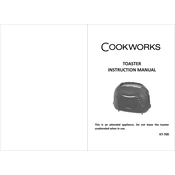
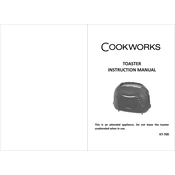
To clean the toaster, unplug it and wait for it to cool. Remove the crumb tray and wash it with warm soapy water. Wipe the exterior with a damp cloth. Ensure it is completely dry before reassembling.
Check if the toaster is properly plugged in and the outlet is functioning. If it still doesn’t heat up, the heating element may be faulty and professional repair might be needed.
Adjust the browning control settings to a lower level. Regularly clean the crumb tray to prevent burnt crumbs from affecting the heating.
Ensure the toaster is plugged in, as it needs power to lock the lever. If it persists, the latch mechanism might be obstructed or faulty.
Slice the bagel and place it in the slots with the cut sides facing inward. Use the bagel function if available, or adjust the browning settings to a medium level.
Yes, you can use the defrost function. Place the frozen bread in the slots and select the defrost setting, which will extend the toasting time.
Unplug the toaster, wait for a few minutes, and then plug it back in. This should reset the internal electronics.
The reheat button warms previously toasted items without further browning. It's useful for toast that has cooled down.
Ensure the crumb tray is completely dry and properly inserted. The toaster should be dry and free of any cleaning residues before plugging it back in.
Immediately unplug the toaster. Check for any food stuck inside or build-up in the crumb tray. Clean thoroughly before using it again.