Cookworks 1896914 KH-H28RC-10SKH Instruction Manual
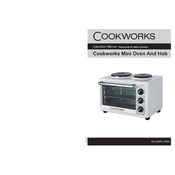
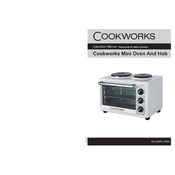
To preheat the oven, turn the temperature knob to the desired setting and allow the oven to heat for approximately 10 minutes before placing your food inside.
Ensure that the oven is properly plugged in and check the circuit breaker. If the issue persists, consult the user manual for troubleshooting tips or contact customer support.
Use a damp cloth with mild detergent to wipe the interior. Avoid using abrasive cleaners or scouring pads as they may damage the surface.
The maximum temperature setting for the Cookworks 1896914 KH-H28RC-10SKH Oven is 250°C.
Turn the timer knob to the desired cooking time. The oven will automatically turn off once the set time has elapsed.
Yes, you can use aluminum foil in the oven, but ensure it does not touch the heating elements to prevent damage and ensure proper airflow.
First, ensure the oven is unplugged and cool. Remove the protective cover of the light bulb inside the oven and replace it with a new bulb of the same type and wattage.
Check for obstructions around the door seal and clean any debris. If the issue persists, inspect the hinges for damage or misalignment.
Place food in the center of the oven and avoid overcrowding. Consider rotating the dish halfway through cooking for more uniform results.
Yes, it is normal for the exterior to become warm. Always ensure there is adequate space around the oven for ventilation.