Cookworks 6982641 KHC-617D Instruction Manual
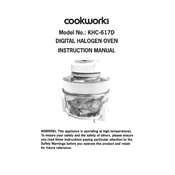
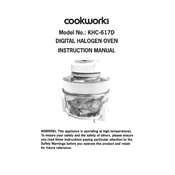
To set the temperature, turn the temperature control dial to your desired setting. The oven will automatically begin to preheat to the selected temperature.
First, ensure the oven is plugged in and the circuit breaker is not tripped. Check the temperature setting and make sure the oven door is fully closed. If the problem persists, consult the user manual for troubleshooting tips or contact customer support.
Allow the oven to cool completely. Use a damp cloth with mild detergent to wipe down the interior. Avoid using abrasive cleaners or scouring pads to prevent damage to the oven surfaces.
The maximum temperature setting for the Cookworks 6982641 KHC-617D Oven is 240°C (464°F).
To use the timer, turn the timer dial to the desired time. The oven will automatically turn off when the set time has elapsed.
Smoke can result from food spills or grease accumulation inside the oven. Ensure the oven is clean and remove any burnt food debris. If smoking persists, consult the user manual or contact customer service.
Yes, you can use aluminum foil, but avoid covering the entire oven rack to ensure proper airflow. Use foil to cover dishes or line baking trays, but do not let it touch the oven elements.
Ensure the oven is off and cool. Remove the light cover inside the oven, unscrew the old bulb, and replace it with a new one of the same type and wattage. Replace the cover and test the light.
Regularly clean the oven interior and exterior surfaces. Check the door seal for wear and tear, and ensure the oven is level for optimal performance. Periodically inspect the power cord for any damage.
For even cooking, preheat the oven before use, avoid overcrowding the oven racks, and rotate food halfway through the cooking time if necessary. Use the recommended cookware and rack positions specified in recipes.