Cookworks 4237178 950SC Instruction Manual
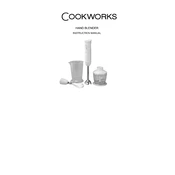
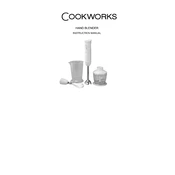
To assemble the Cookworks 4237178 950SC Blender, first ensure all parts are clean. Attach the blade assembly to the jug by screwing it securely. Place the jug on the motor base and ensure it locks into place. Attach the lid and make sure it's secure before starting.
If the blender doesn't start, check that it is properly plugged into a working outlet. Ensure that the jug is correctly seated on the base and the lid is securely in place. If problems persist, check the fuse or circuit breaker.
To clean the blender, first unplug it and disassemble the jug from the base. Remove the blade assembly carefully. Wash the jug, lid, and blade assembly in warm soapy water. Wipe the motor base with a damp cloth. Do not immerse the motor base in water.
The Cookworks 4237178 950SC Blender jug has a maximum capacity of 1.5 liters. Avoid overfilling to prevent spills and ensure efficient blending.
Yes, the Cookworks 4237178 950SC Blender is capable of crushing ice. For best results, use small batches and add a small amount of liquid to help the process.
Unusual noises may indicate that the blade assembly is loose or that hard particles are jammed. Stop the blender immediately, unplug it, and check for any obstructions or loose parts. If the issue persists, contact customer support.
If the blades are not rotating smoothly, ensure there's no food stuck under the blades. After unplugging, carefully remove any obstructions. Check if the blade assembly is tightly secured to the jug.
Regular maintenance includes cleaning after each use, inspecting the blade assembly for wear monthly, and checking the power cord for any damage. Replace worn or damaged parts promptly.
It is not recommended to blend hot liquids, as the steam and pressure can cause the lid to come off. Allow liquids to cool before blending.
The Cookworks 4237178 950SC Blender typically features multiple speed settings for different textures, including a pulse function for short bursts of power. Refer to the user manual for specific settings.