Cookworks 4234762 KT-223 Instruction Manual
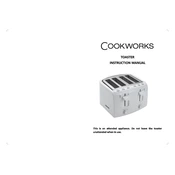
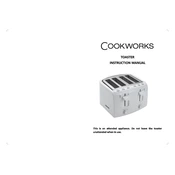
To clean the toaster, unplug it and let it cool down. Remove the crumb tray and wash it with warm soapy water. Use a damp cloth to wipe the exterior. Do not immerse the toaster in water.
Check that the toaster is plugged in and the power outlet is functioning. Ensure that the toaster dial is set correctly. If it still doesn't heat up, consider contacting customer support.
Yes, you can toast frozen bread. Use the defrost function if available, or simply increase the toasting time to achieve your desired level of browning.
Ensure the bread slices are of uniform thickness and not too thick. Avoid overcrowding the slots and clean the toaster regularly to prevent crumb buildup.
Store the toaster in a cool, dry place. Make sure it is unplugged and fully cooled down before storing. Cover it with a dust cover if available.
Use the browning control dial to set your preferred toasting level. Turn the dial to a higher number for darker toast and a lower number for lighter toast.
Smoking can occur if crumbs are trapped in the crumb tray or slots. Ensure the crumb tray is emptied regularly and the toaster is cleaned frequently.
Yes, you can reheat toast. Use the reheat function if available or set the toaster to the lowest setting to warm up the bread without further browning it.
Unplug the toaster immediately. Once it has cooled down, gently shake the toaster to dislodge the bread or use a wooden utensil to remove it. Never use metal objects.
It is recommended to clean the crumb tray after every use to prevent buildup and reduce the risk of fire.