Cookworks 2417880 MG18CHV Instruction Manual
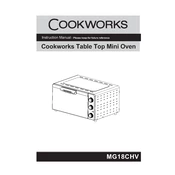
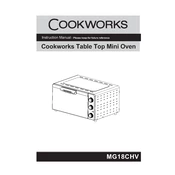
To preheat the oven, turn the temperature control to the desired setting and allow the oven to run for 10-15 minutes until it reaches the set temperature.
Check if the oven is properly plugged in and the power supply is working. Ensure that the temperature and timer settings are correctly set. If the problem persists, consult the user manual or contact customer support.
Allow the oven to cool completely. Use a damp cloth with mild detergent to wipe the interior. Avoid using abrasive cleaners or scouring pads that can damage the surface.
The maximum temperature setting for the Cookworks 2417880 MG18CHV Oven is 230°C (446°F).
Inspect for any obstructions around the door. Check the door seals for damage or debris. If the issue persists, the hinges may need adjustment or replacement.
Yes, you can use aluminum foil, but avoid covering the entire oven rack to ensure proper air circulation. Do not let the foil touch the oven walls.
Regularly clean the oven interior and exterior surfaces. Check and clean the door seals. Perform a safety check on electrical connections and avoid overloading the oven with heavy dishes.
Turn the timer dial to the required time. The timer will start counting down and will automatically switch off the oven once the set time elapses.
Use oven-safe cookware made of glass, ceramic, or metal. Ensure the cookware can withstand temperatures up to 230°C (446°F).
Yes, the oven is designed to be energy efficient with features that optimize electricity use, such as quick preheat and even heat distribution.