Cobra XRS 9700 Operating Instructions
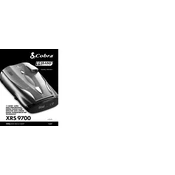
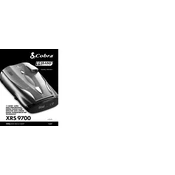
To install the Cobra XRS 9700, mount it on the windshield using the suction cups or attach it to the dashboard using the adhesive pad. Connect the power cord to your vehicle's cigarette lighter or power outlet. Ensure the detector is level and has a clear view of the road.
If your Cobra XRS 9700 is not powering on, check the power connection and ensure the power cord is securely plugged into both the detector and the vehicle's power outlet. Verify the outlet is functioning by testing with another device. If the problem persists, inspect the fuse in the power cord and replace it if necessary.
The Cobra XRS 9700 does not have user-updateable firmware. For any updates or service, contact Cobra's customer support or check their official website for further assistance.
The Cobra XRS 9700 uses different alert tones to indicate various types of radar and laser signals. Familiarize yourself with the manual to recognize which tone corresponds to each type of detected signal, such as X band, K band, Ka band, and laser alerts.
To perform a factory reset on the Cobra XRS 9700, press and hold the "City" and "Mute" buttons simultaneously while powering on the device. Continue holding the buttons until the display shows a reset message.
Regularly clean the lens and display with a soft, dry cloth to maintain optimal performance. Inspect the power cord and mounting hardware for wear and replace if necessary. Periodically check for firmware updates or service advisories from Cobra.
False alerts on the Cobra XRS 9700 can be caused by non-police radar sources such as automatic door openers or adaptive cruise control systems. Use the "City" mode to reduce false alerts in urban areas, and adjust the sensitivity settings according to your driving environment.
To improve the detection range, ensure the Cobra XRS 9700 is mounted correctly with a clear, unobstructed view of the road. Avoid placing the detector behind tinted windows or metallic objects that may block signals.
The Cobra XRS 9700 is designed primarily for use in North America. While it may function in other regions, radar frequencies and legal regulations can vary. Check local laws and frequency compatibility before use in a different country.
If the display is dim, adjust the brightness settings using the "Dim" button on the detector. Ensure the power connection is secure, as a weak power supply can affect display brightness. If the issue persists, contact Cobra support for further assistance.