Cobra 29 LX Camo Operating Instructions
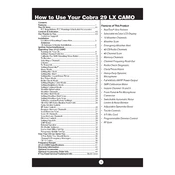
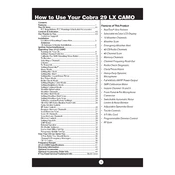
To adjust the RF gain, turn the RF Gain knob located on the front panel. This controls the receiver's sensitivity to incoming signals.
The SWR meter is used to measure the standing wave ratio, ensuring that your antenna is properly tuned for optimal performance and to prevent damage to the radio.
Check the antenna connections, ensure the SWR is correctly set, and verify that the microphone is functioning properly.
Ensure the power cable is securely connected and check the fuse in the power cord for any issues.
Yes, you can connect an external speaker to the external speaker jack located on the back of the radio for improved audio quality.
To perform a factory reset, turn off the radio, press and hold the Menu button, and then turn the radio back on while continuing to hold the button until the reset is complete.
Regularly check the antenna connections, clean the exterior with a damp cloth, and periodically inspect the microphone and power cord for wear.
Press the Color button on the front panel to cycle through the available display color options until you find your preferred setting.
The Dynamike control adjusts the microphone sensitivity, allowing you to increase or decrease the volume of your voice transmission.
Ensure your antenna is properly tuned, adjust the RF Gain and squelch settings, and use an external speaker if necessary.