Cobra 29 LX MAX Operating Instructions
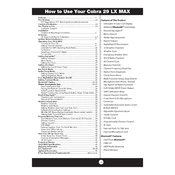
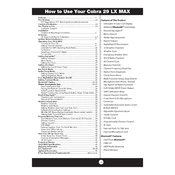
To install the Cobra 29 LX MAX, first, find a suitable location in your vehicle where the device will not obstruct your view or interfere with vehicle controls. Use the mounting bracket and hardware provided to secure the unit. Connect the power cable to a 12V power source and attach the antenna coaxial cable to the back of the radio. Ensure all connections are secure before powering on the unit.
If the Cobra 29 LX MAX does not power on, check the power cable connection to ensure it is secure and connected to a functioning 12V outlet. Verify the inline fuse is not blown and replace it if necessary. Additionally, inspect the vehicle's fuse box to ensure the outlet is receiving power.
To improve the transmission range, ensure the antenna is properly tuned and installed. Use a high-quality, CB-specific antenna and mount it as high as possible on the vehicle for optimal performance. Regularly check the coaxial cable for damage and replace it if necessary.
Excessive static can be caused by electrical interference or poor antenna connection. To reduce static, ensure the antenna is properly grounded and all connections are secure. Avoid running power cables near other electrical wiring, and consider using a noise filter if interference persists.
Regularly inspect and clean the radio and its connections, including the microphone and antenna. Check the SWR (Standing Wave Ratio) periodically to ensure the antenna system is functioning correctly. Keep the device dry and free from dust, and update the firmware as needed for optimal performance.
To adjust the squelch, turn the squelch knob fully counter-clockwise and then slowly rotate it clockwise until the background noise just stops. This setting will help filter out unwanted static and noise while allowing incoming transmissions to be heard clearly.
The Cobra 29 LX MAX features a large, customizable color display for easy readability, NOAA weather alerts, Bluetooth connectivity for hands-free communication, and a built-in diagnostic tool that provides real-time vehicle data. These features enhance usability and functionality for users.
To perform a factory reset, turn off the radio. Press and hold the "Menu" button while turning the radio back on. Continue holding the button until the display shows "RESET." Confirm the reset by pressing the channel knob. All settings will return to default.
Yes, the Cobra 29 LX MAX can be used with an external speaker. To connect it, find the external speaker jack on the back of the radio and plug in the speaker cable. Ensure the external speaker is compatible with the radio's output specifications for optimal performance.
If an error message appears, refer to the user manual for specific troubleshooting steps related to the error code. Common solutions include checking all cable connections, ensuring the antenna is properly installed, and performing a soft reset by turning the radio off and on.