Cobra XRS 9600 Operating Instructions
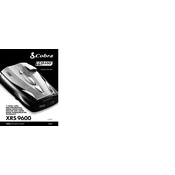
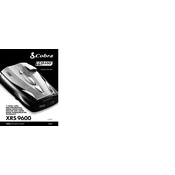
To install the Cobra XRS 9600, mount the unit on the windshield using the suction cup bracket provided. Ensure it is placed in a location with a clear view of the road ahead. Connect the power cord to the vehicle's cigarette lighter socket.
If the Cobra XRS 9600 does not power on, check the power connection and ensure the cigarette lighter socket is functioning. Try using a different power cord if available. Inspect the fuse in the power cord plug and replace it if blown.
To adjust the sensitivity settings on the Cobra XRS 9600, press the 'Sensitivity' button on the device. Cycle through the options: Highway, City, and Auto, to select the desired level of sensitivity.
The Cobra XRS 9600 uses different alert tones to indicate various radar and laser signals. Refer to the user manual for a detailed list of tones and their corresponding signal types.
Currently, the Cobra XRS 9600 does not support firmware updates. Ensure that you always use the device as per the latest guidelines provided by Cobra Electronics.
To clean the Cobra XRS 9600, use a soft, dry cloth to wipe the exterior. Avoid using any harsh chemicals or solvents. Regularly check the mounting bracket and suction cups for wear and replace them if necessary.
False alerts on the Cobra XRS 9600 can be minimized by adjusting the sensitivity settings. City mode can reduce alerts in urban areas. Ensure that the device is mounted correctly and that no other electronic devices are causing interference.
The Cobra XRS 9600 is designed primarily for use in the United States. Check local regulations and compatibility with the radar and laser frequencies used in other countries before use.
The visual display on the Cobra XRS 9600 provides information on detected signals, sensitivity modes, and other settings. Refer to the user manual for a detailed explanation of each indicator and its meaning.
If the suction cup mount loses adhesion, clean both the suction cup and the windshield with a mild detergent and water. Ensure they are dry before reattaching. In cold weather, warming the suction cup with your hands can improve adhesion.