Cobra XRS 9400 Operating Instructions
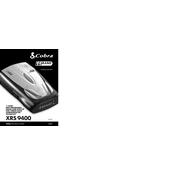
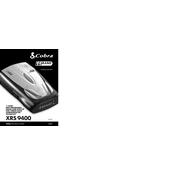
To install the Cobra XRS 9400, mount the unit on your windshield using the suction cups provided. Ensure it is placed in a location where it has a clear view of the road. Connect the power cable to your vehicle's cigarette lighter or power outlet.
Check if the power cable is securely connected to both the detector and the power outlet. Inspect the fuse in the power adapter if the connection is secure but the device still does not power on. Replace the fuse if necessary.
The Cobra XRS 9400 may not support firmware updates due to its design. Refer to the user manual or contact Cobra’s customer support for more information regarding firmware capabilities.
Use a soft, dry cloth to clean the exterior of the detector. Avoid using harsh chemicals or cleaning solutions that could damage the unit. Regularly check the mounting bracket and suction cups to ensure a secure fit.
False alerts can be caused by signals from automatic door openers, security systems, and other radar detectors. Adjusting the sensitivity settings or enabling the city mode can help reduce false alerts.
The Cobra XRS 9400 uses different tones and visual indicators for various radar bands. Refer to the user manual to understand the specific alerts for X, K, Ka bands, and laser signals.
Radar detector laws vary by state. While they are legal in most states, they are prohibited in Virginia and Washington D.C. Always check local regulations before using your detector.
Adjust the brightness settings through the menu options. If the issue persists, ensure the unit is not exposed to direct sunlight for prolonged periods, as this can affect display visibility.
Activate the City mode on your Cobra XRS 9400 to reduce sensitivity to signals commonly found in urban environments, which helps in minimizing false alerts.
Ensure the detector is properly installed with an unobstructed view of the road. Check for any obstructions on the windshield. If problems persist, reset the device to factory settings or contact customer support.