Cobra ESD-9870 Operating Instructions
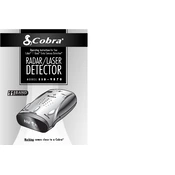
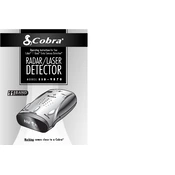
To install the Cobra ESD-9870, mount the unit on the windshield using the provided suction cups. Ensure the unit is level and has a clear view of the road. Connect the power cord to your vehicle's cigarette lighter socket.
If the radar detector is not powering on, check the power connection and ensure the cigarette lighter socket is functioning. Verify the fuse in the power cord is intact. Replace the fuse if necessary.
To reduce false alerts, adjust the sensitivity settings on the device. Use the City mode to minimize alerts from non-police radar sources when driving in urban areas.
Regularly clean the device and its lenses with a soft, dry cloth. Check the power connection and mounts periodically to ensure they are secure. Update the firmware if updates are available.
Visit the Cobra website and download the latest firmware for the ESD-9870. Follow the provided instructions to connect the device to your computer and install the update.
The Cobra ESD-9870 uses different tones to indicate various radar bands. Refer to the user manual for a detailed explanation of each tone and its corresponding radar band.
The Cobra ESD-9870 is designed primarily for use in North America. Check local laws and compatibility with radar frequencies used in other countries before using the device abroad.
To test the device, drive past a known speed radar location. The detector should alert you of the radar presence. You can also use a radar detector test site if available.
If false alerts persist, check for nearby sources of interference such as automatic doors or other electronics. Adjust the sensitivity settings or try relocating the device in your vehicle.
While the ESD-9870 is designed for automobiles, it can be used on a motorcycle if properly mounted and protected from the elements. Ensure a stable power connection is available.