Cobra ESD-9560 Operating Instructions
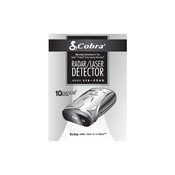
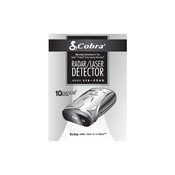
To install the Cobra ESD-9560, mount it on the windshield using the provided suction cups, ensuring it's level with the road. Connect the power cord to your car's cigarette lighter, and adjust the settings to your preference.
Check the power connection and ensure the cigarette lighter socket is functioning. Inspect the power cord for any damage. If all seems fine, try resetting the unit by disconnecting and then reconnecting it.
To reduce false alerts, make sure to use the City mode when driving in urban areas. Additionally, regularly update the firmware and adjust the sensitivity settings according to your driving environment.
Clean the device with a soft, dry cloth to avoid scratching the surface. Keep the lens area clear of dust, and periodically check for software updates to maintain optimal performance.
Visit the Cobra official website to download the latest firmware. Connect the device to your computer using a USB cable, and follow the instructions provided in the firmware update tool.
Ensure the device is mounted correctly and not obstructed. Check the settings to confirm that radar bands are enabled. If issues persist, perform a factory reset through the menu options.
The Cobra ESD-9560 can be used in different countries, but it's important to check local laws regarding radar detectors. Additionally, verify that the frequency bands used in the region are compatible with the device.
To reset the Cobra ESD-9560 to factory settings, access the menu, navigate to the reset option, and follow the on-screen instructions to confirm the reset procedure.
For highway driving, use the Highway mode to maximize detection range. Ensure that all radar bands are enabled and adjust the volume to a comfortable level for alert notifications.
First, check the volume settings to ensure they are not muted. Inspect the speaker area for obstructions. If issues continue, perform a reset and ensure the device's firmware is up-to-date.