Cobra ESD-9210 Operating Instructions
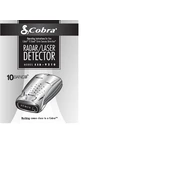
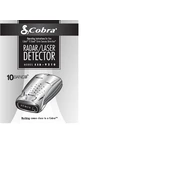
To install the Cobra ESD-9210, mount the device on your windshield using the provided suction cup bracket. Ensure it is positioned at a clear, horizontal line of sight to the road. Connect the power cord to your vehicle's cigarette lighter.
Check if the power cord is securely plugged into the cigarette lighter and the device. Ensure the vehicle's ignition is on, as some power outlets are switched. If still not working, inspect the fuse in the power cord for damage.
Adjust the sensitivity settings on your radar detector. Use the 'City' mode to reduce sensitivity in urban areas where false alerts are more common. Keep the detector updated with the latest firmware if applicable.
Regularly clean the detector's lens and body with a soft cloth to remove dust and fingerprints. Periodically check the power connections for wear and replace the suction cups if they lose their grip.
The Cobra ESD-9210 does not support firmware updates. Ensure you keep the device clean and correctly positioned for optimal performance.
The device may be picking up signals from automatic door openers or other radar equipment. To minimize false alerts, switch to 'City' mode or adjust the sensitivity settings.
Using radar detectors in countries or regions where they are banned can result in fines or confiscation. Always check local laws before using the device in a new area.
Drive past a known speed enforcement area to check for alerts. You can also test it by using a radar gun if available. Ensure the device is powered and properly mounted.
A 'VG-2 Alert' indicates the presence of a radar detector detector. The Cobra ESD-9210 is designed to alert you of such devices, allowing you to turn off your radar detector if necessary.
No, the Cobra ESD-9210 is not waterproof. Keep the device inside your vehicle and avoid exposure to water or extreme moisture to prevent damage.