Cobra ESD-9160 Operating Instructions
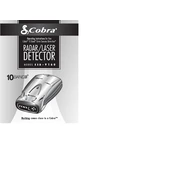
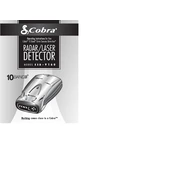
To set up the Cobra ESD-9160, mount the unit on your windshield using the provided suction cup mount. Ensure it's placed in a location where it has a clear view of the road. Connect the power cord to the cigarette lighter socket and to the detector. Turn on the device and follow the on-screen instructions to complete the setup.
If the Cobra ESD-9160 is not powering on, first check if the power cord is securely connected. Ensure the cigarette lighter socket is functioning by testing it with another device. Also, inspect the power cord for any visible damage. If none of these solutions work, try resetting the device by disconnecting it for a few minutes before reconnecting.
The Cobra ESD-9160 does not support firmware updates as it is specifically designed with fixed functionalities. For updates and new features, consider upgrading to a newer model with update capabilities.
To test the radar detection, drive through an area where you know radar is being used, such as near a speed sign or at a police station. The device should alert you to any radar presence. Regularly test it in different environments to ensure it's functioning correctly.
A continuous beep could indicate a strong radar signal or a malfunction. If you are not near any known radar sources, check for nearby electronic devices that may cause interference. If the beeping persists, consult the user manual for troubleshooting steps or contact customer support.
To clean the Cobra ESD-9160, use a soft, dry cloth to wipe the exterior. Avoid using abrasive cleaners or solvents. Regularly check the power cord and suction mount for wear and tear, and replace them if necessary. Store the device in a cool, dry place when not in use.
Yes, the sensitivity of the Cobra ESD-9160 can be adjusted. Access the settings menu and choose from the available sensitivity levels to suit your driving environment. Lower sensitivity can reduce false alerts in urban areas, while higher sensitivity is useful for highway driving.
False alerts can be caused by various factors, including nearby electronic devices, automatic door openers, or lane departure systems. Adjust the sensitivity settings and ensure the device is properly mounted and clear from obstructions. If false alerts persist, try relocating the unit.
Yes, the Cobra ESD-9160 is capable of detecting laser signals. However, laser detection is more challenging due to the precision and narrow beam of laser guns. Always use the detector in conjunction with safe driving practices.
To reset the Cobra ESD-9160 to factory settings, locate the reset button, typically found on the side or bottom of the unit. Press and hold the button for a few seconds until the device restarts. This will restore the original settings.