Cobra ESD-9150 Operating Instructions
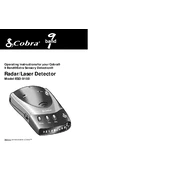
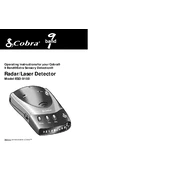
To program the Cobra ESD-9150, access the manual programming menu on the device. Use the navigation buttons to select the desired frequency and save your settings. Refer to the user manual for detailed instructions.
Ensure that the power cable is securely connected and that the outlet is functioning. Check the fuse in the plug or the device itself and replace it if necessary. If the problem persists, consult the troubleshooting section of the user manual.
To improve reception quality, make sure the antenna is fully extended and positioned vertically. Avoid obstructions and interference by placing the device away from large metal objects and electronic devices. Consider using an external antenna for better performance.
Regularly clean the device with a soft, dry cloth to remove dust. Inspect the antenna and cables for signs of wear or damage. Perform regular software updates if available, and store the device in a cool, dry place when not in use.
To reset the Cobra ESD-9150, locate the reset button on the device. Press and hold the button for 10 seconds until the device restarts. This will restore the original factory settings. Consult the manual for more details if needed.
Common issues affecting audio clarity include interference from other electronic devices, poor reception, or damaged speakers. Ensure the volume is set appropriately and that the device is not muted. Check cables and connections for any damage.
To extend battery life, turn off the device when not in use and reduce the screen brightness. Limit the use of power-intensive features and ensure that the battery is fully charged before long periods of use. Consider using power-saving modes if available.
Check the manufacturer's website for any available firmware updates for the Cobra ESD-9150. Follow the provided instructions to download and install the update, ensuring the device is connected to power during the process.
Refer to the user manual to identify the error message and suggested solutions. Common fixes include restarting the device, checking connections, or performing a reset. If the issue persists, contact customer support for further assistance.
Yes, you can connect external speakers to the Cobra ESD-9150 using the appropriate audio output port. Ensure that the speakers are compatible and that all connections are secure for optimal audio performance.