Cobra ESD-9110 Operating Instructions
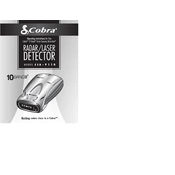
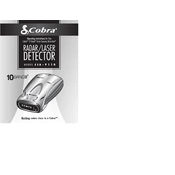
To program channels on the Cobra ESD-9110, press the 'Program' button until the channel number flashes, then use the up and down buttons to select the desired channel. Press 'Program' again to save the channel.
If the device does not turn on, check if the battery is properly installed and charged, ensure the power button is not stuck, and verify that the power connections are secure.
To reset to factory settings, locate the reset button on the device, usually found beneath the battery cover. Press and hold the reset button for 10 seconds until the device restarts.
To maintain battery life, avoid overcharging, store the device in a cool, dry place, and use the device regularly to ensure the battery remains active.
Improve reception by ensuring the antenna is fully extended and positioned vertically. Avoid obstructions and operate the device in open areas for better signal strength.
Consult the user manual for the specific error code to understand its meaning. Follow the recommended troubleshooting steps, such as checking connections or resetting the device.
Clean the device with a soft, dry cloth. Avoid using harsh chemicals or water. Regularly check and clean the connections to prevent dust accumulation.
Check the Cobra website for firmware updates. If available, follow the provided instructions to download and install the update via a USB connection.
Ensure the display is not in power-saving mode and check for any physical damage. If issues persist, perform a reset or contact customer support for further assistance.
Maximize performance by keeping the firmware updated, regularly checking for and addressing any physical damage, and using the device in optimal environmental conditions.