Cobra CPI-150 Operating Instructions
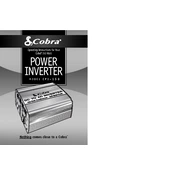
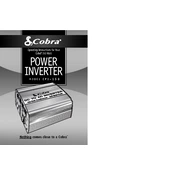
To connect the Cobra CPI-150, plug the inverter into the vehicle's cigarette lighter socket. Ensure the connection is secure and the inverter is turned off before plugging in any devices.
First, check the vehicle's cigarette lighter socket for power. Inspect the inverter's fuse and replace it if necessary. Ensure that the inverter's power switch is in the 'On' position.
Ensure that the inverter is placed in a well-ventilated area. Avoid covering the inverter or using it in a confined space. Do not operate the inverter at its maximum capacity for extended periods.
Yes, the Cobra CPI-150 is suitable for powering sensitive electronic devices, but it's important to ensure that the device's power requirements do not exceed the inverter's capacity.
To clean the inverter, disconnect it from the power source and use a dry, soft cloth to wipe the exterior. Regularly inspect the connections and vents for dust and debris.
The Cobra CPI-150 power inverter has a maximum continuous power output of 150 watts. Ensure that connected devices do not exceed this limit.
Yes, it is normal for the inverter to produce a slight humming sound due to the internal fan. However, if the noise is excessive, check for obstructions in the fan or vents.
To extend battery life, minimize the use of high-power devices when the vehicle is not running. Disconnect the inverter when not in use and avoid running the inverter for long periods without the engine on.
The green light indicates that the inverter is functioning correctly, while the red light signals a fault or overload condition. If the red light is on, disconnect the load and check for issues.
The CPI-150 is designed for use with vehicle power sources. However, it can be connected to a solar power system with the appropriate adapter and regulator to ensure stable input voltage.