Clarke 4003535 CL6PIR Security Light Installation Instructions
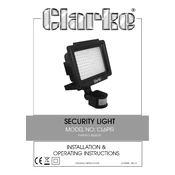
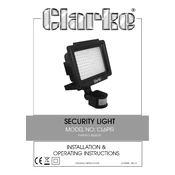
To install the Clarke 4003535 CL6PIR Security Light, first ensure the power is turned off at the breaker. Mount the light to a suitable surface using the provided screws, ensuring the motion sensor is positioned correctly. Connect the wiring according to the installation manual, matching the wire colors. Finally, test the light to ensure it functions correctly.
If the security light is not turning on at night, check the bulb to ensure it is not burnt out. Verify that the motion sensor is not obstructed and is aimed correctly. Also, check the settings to ensure it is set to activate during darkness. Finally, ensure that the power supply is stable.
To adjust the sensitivity of the motion sensor, locate the sensitivity dial on the bottom or back of the sensor unit. Turn the dial clockwise to increase sensitivity and counterclockwise to decrease it. Test the settings by walking in the detection range and adjusting as necessary.
If the security light stays on continuously, check if it is set to manual override mode. Turn the switch off and then back on to reset it to automatic mode. If the problem persists, ensure the sensor is not detecting constant motion from nearby objects or heat sources.
Yes, the security light can be used during the day by adjusting the LUX setting on the sensor. Turn the LUX dial towards the sun symbol to allow the light to activate in brighter conditions.
Regular maintenance includes cleaning the light and sensor lens to remove dirt and debris, checking the electrical connections for corrosion, and periodically testing the motion sensor's functionality. Replace bulbs as needed and inspect for any physical damage to the unit.
To change the bulb, first turn off the power to the light. Remove the cover or casing according to the manufacturer's instructions. Carefully remove the old bulb and replace it with a new one of the same type and wattage. Reassemble the cover and restore power.
The optimal height for mounting the security light is typically between 6 to 10 feet (1.8 to 3 meters) above the ground. This height allows the motion sensor to cover a wide area while remaining sensitive to human movement.
To test the motion sensor, set the light to the test mode if available. Walk through the detection zone at various distances and angles to ensure the light activates. Adjust the sensor's angle and sensitivity settings if necessary to achieve optimal performance.
The Clarke 4003535 CL6PIR Security Light itself does not have smart home capabilities. However, it can be connected to a smart home system using compatible smart plugs or switches that control the power to the light. Check compatibility with your specific smart home system.