Behringer UP1200 User's Manual
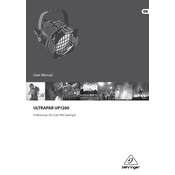
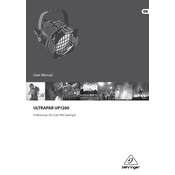
To connect the Behringer UP1200 to a mixer, use balanced XLR cables to connect the mixer's outputs to the UP1200's inputs. Ensure that the power is off before making connections to avoid damage.
Regularly clean the exterior with a dry cloth, check for dust accumulation in ventilation areas, and inspect cables and connections for wear. Schedule professional servicing annually for optimal performance.
Check the gain settings on your mixer and UP1200 to ensure they are not set too high. Inspect all cables for damage or poor connections and try a different audio source to isolate the problem.
The Behringer UP1200 requires a standard AC power connection with a voltage range of 100-240V and frequency of 50/60Hz. Ensure your power supply meets these specifications.
Ensure that the UP1200 is placed in a well-ventilated area and that ventilation openings are not obstructed. Consider using external fans to improve airflow if necessary.
Check the power cord and connections to ensure they are secure. Verify that the outlet is functional by testing it with another device. If the problem persists, consult a professional technician.
Yes, the UP1200 is designed to work with passive speakers. Ensure proper impedance matching and connect using appropriate speaker cables to avoid damage.
The UP1200 itself does not have built-in EQ controls. You should adjust EQ settings on the connected mixer or external equalizer for desired sound characteristics.
The Behringer UP1200 delivers a maximum power output of 1200 watts. Ensure your connected speakers can handle this power level to prevent damage.
Use a padded case or cover to protect the UP1200 during transport. Secure the unit to prevent movement and avoid exposure to extreme temperatures and humidity.