Clarke 6460050 CBS14WC 14 Inch 355mm Bandsaw Instructions
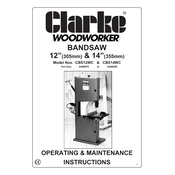
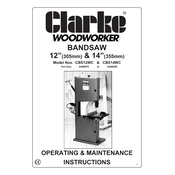
To set up the Clarke 6460050 CBS14WC bandsaw, start by assembling the base frame as per the instructions in the manual. Ensure all bolts are tightened securely. Next, attach the saw table and adjust it to be perfectly level. Install the blade, ensuring it is tensioned correctly and running true on the wheels. Finally, connect the bandsaw to a power source and check for any unusual noises during operation.
To change the blade on the Clarke 6460050 CBS14WC, first ensure the machine is unplugged. Loosen the blade tension and carefully remove the old blade. Install the new blade, making sure it is correctly seated on both the upper and lower wheels. Re-tension the blade according to the specifications in the manual and check that it tracks properly by manually rotating the wheels before plugging in the machine.
If the bandsaw is not cutting straight, check if the blade is properly tensioned and aligned. Inspect the blade for any signs of wear or damage and replace if necessary. Ensure the guide bearings are properly adjusted and not causing the blade to drift. Additionally, check the workpiece is being fed steadily and not forcing the blade off course.
Regular maintenance should be performed on the Clarke 6460050 CBS14WC bandsaw every 20-30 hours of operation or monthly, whichever comes first. This includes cleaning the machine, checking and adjusting blade tension and alignment, lubricating moving parts, and inspecting the electrical components for any wear or damage.
For cutting metal with the Clarke 6460050 CBS14WC, use a bi-metal blade with a tooth pattern suited for the specific type of metal you are cutting. A blade with 14-18 TPI (teeth per inch) is generally suitable for thin metals, while thicker metals may require a blade with fewer TPI.
To reduce vibration on the Clarke 6460050 CBS14WC bandsaw, ensure the machine is placed on a stable, level surface. Check that all bolts and screws are tightened securely. Using a blade that is properly tensioned and balanced can also minimize vibration. Adding rubber feet or a vibration-dampening mat under the machine can further reduce vibration.
Yes, you can cut curves with the Clarke 6460050 CBS14WC bandsaw by using a narrow blade designed for intricate cuts. To cut curves, start by marking the curve on your workpiece and then slowly guide it through the blade, keeping the workpiece moving steadily to avoid binding or burning the blade.
When using the Clarke 6460050 CBS14WC bandsaw, always wear safety goggles to protect your eyes from debris. Keep hands away from the blade and use push sticks when necessary. Ensure the work area is free of clutter and the machine is properly grounded. Never operate the bandsaw without the guards in place and always turn off and unplug the machine before making adjustments or changing blades.
To improve dust collection efficiency on the Clarke 6460050 CBS14WC, ensure the dust port is connected to a powerful dust extraction system. Regularly clear any blockages in the dust path and consider adding a secondary dust hood or enclosure around the cutting area to capture more particles.
If the motor of the Clarke 6460050 CBS14WC overheats, immediately turn off the machine and unplug it. Allow the motor to cool down completely before inspecting it. Check for any obstructions in the motor's airflow and ensure the motor is not overloaded. If the problem persists, consult the manual or a professional technician for further assistance.