Chef's Choice D203 Instructions
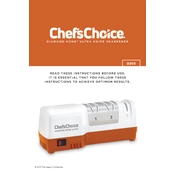
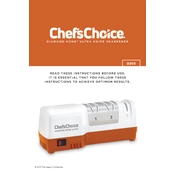
To use the Chef's Choice D203 Sharpener, start by placing the sharpener on a stable surface. Insert the knife blade into the sharpening slot and pull it through steadily from heel to tip. Repeat this process 3-4 times per side for optimal results.
If the sharpener isn't working effectively, make sure the blade is clean and free of debris. Ensure that you are using the correct angle and applying consistent pressure. If problems persist, check the sharpener for any damage or wear.
The Chef's Choice D203 is designed for straight-edged knives. For serrated knives, it is recommended to use a sharpener specifically designed for serrated blades.
It is best to clean the sharpener after every use to maintain optimal performance. Use a damp cloth to wipe the exterior and remove any metal filings from the sharpening slots.
Regularly clean the sharpening slots and exterior with a damp cloth. Inspect the sharpening surfaces for wear and replace them if necessary. Ensure the device is stored in a dry place.
The Chef's Choice D203 is engineered to sharpen knives at a precise 20-degree angle, which is the recommended angle for most kitchen knives.
No, the Chef's Choice D203 is not designed for sharpening scissors. It's intended for straight-edged kitchen knives only.
If the sharpener makes unusual noises, check for any obstructions in the slots. Ensure that the device is on a stable surface and that the knife is being inserted correctly. If the noise persists, contact customer support.
For safety reasons, it is recommended to use the sharpener with dry hands to prevent slipping. Ensure your hands and the sharpener are dry before use.
The Chef's Choice D203 Sharpener is suitable for most straight-edged kitchen knives, including chef's knives, slicers, and utility knives.