Chef's Choice 830B WafflePro Taste Texture Select Instructions
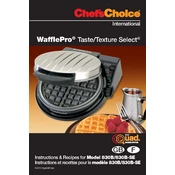
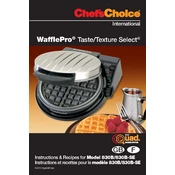
To clean the waffle maker, ensure it is unplugged and cooled down. Wipe the grids with a damp cloth; avoid using abrasive cleaners. The exterior can be cleaned with a soft, damp cloth.
To prevent sticking, lightly coat the waffle plates with a non-stick cooking spray before preheating the waffle maker. Ensure the batter does not overflow the grids.
Use the texture select switch to choose between a crispy or a soft texture. Slide the switch to your desired setting before pouring in the batter.
Ensure the waffle maker is plugged in securely and the power outlet is functioning. If it still doesn't heat, check the electrical cord for damage and contact customer support.
Yes, the waffle maker can be used with a variety of batters, including gluten-free and whole wheat. Adjust the cooking time based on the batter consistency and desired texture.
The waffle maker has an indicator light that turns off when the waffles are ready. You can also check the steam output; when it reduces significantly, the waffles are likely done.
Ensure the batter is evenly distributed across the grid plates. Check that the waffle maker is placed on a level surface. If the issue persists, contact customer service.
Yes, a small amount of smoke and odor is normal during the initial use, as the manufacturing residues burn off. If excessive smoke persists, discontinue use and consult the manual.
Yes, the Chef's Choice 830B is designed for compact storage and can be stored in an upright position. Ensure it is completely cool and clean before storing.
Regularly clean the waffle maker after each use to maintain performance. Inspect the power cord for wear periodically and ensure the non-stick surfaces remain free of residue.