Cello F3220FR User Guide
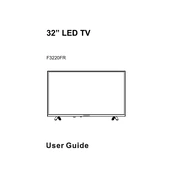
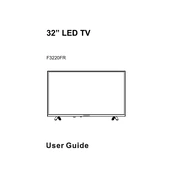
To set up your Cello F3220FR, connect the TV to a power source, attach the antenna or cable, and follow the on-screen instructions to scan for channels. Ensure all connections are secure.
Check if the TV is muted or if the volume is too low. Ensure that all cables are properly connected and try switching to a different channel or input source.
Use the HDMI, USB, or AV inputs on the TV to connect external devices like DVD players or gaming consoles. Select the appropriate input source using the remote control.
First, replace the batteries with new ones. If the issue persists, ensure there are no obstructions between the remote and the TV and try pairing the remote with the TV again.
Go to the TV's settings menu, select 'System', then choose 'Factory Reset'. Confirm your selection to reset the TV to its original settings.
The Cello F3220FR does not support internet connectivity as it is not a smart TV. External smart devices can be used to access internet features.
Check the Cello website for any firmware updates. If available, download the update to a USB drive and follow the instructions provided to update the TV.
Ensure that the antenna or cable connection is secure and adjust the picture settings in the TV menu. If using external devices, check their output settings.
Purchase a compatible wall mount and follow the included instructions. Ensure the mount supports the TV's size and weight. Attach the mount securely to the wall and the TV.
Regularly dust the TV and its vents with a soft cloth. Avoid using chemicals on the screen and ensure that the TV is turned off during cleaning. Keep the firmware updated if applicable.